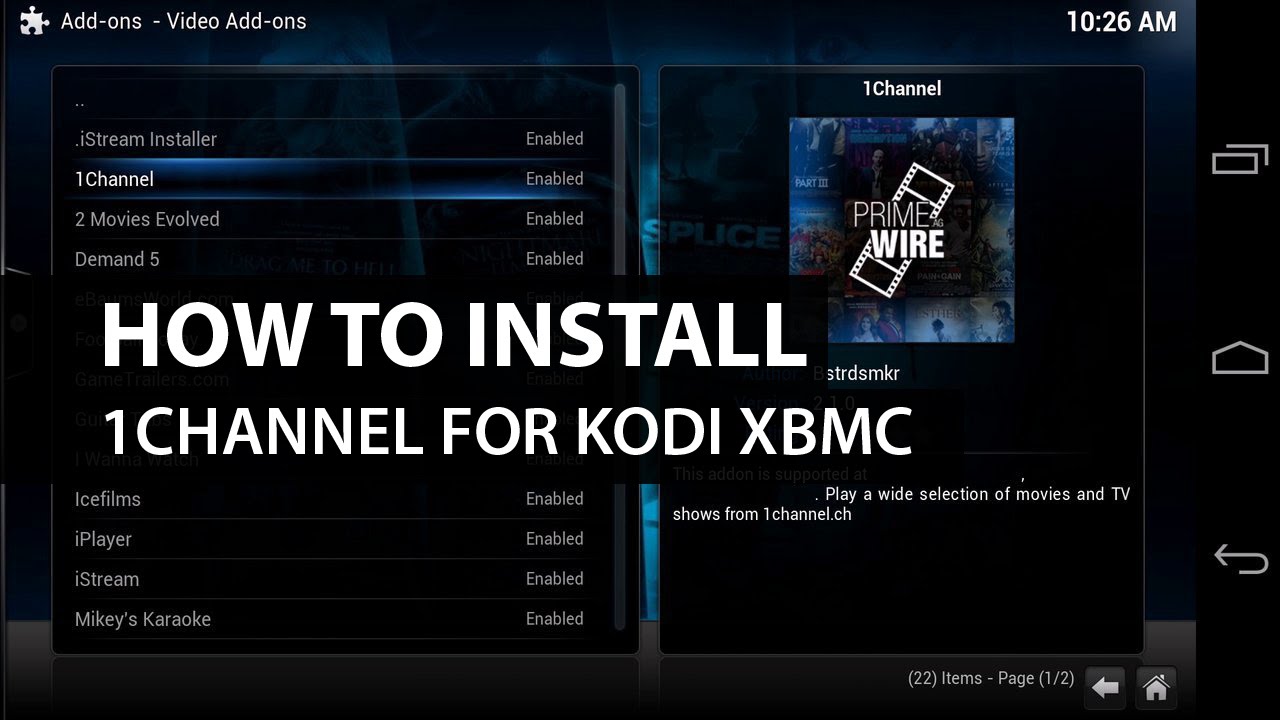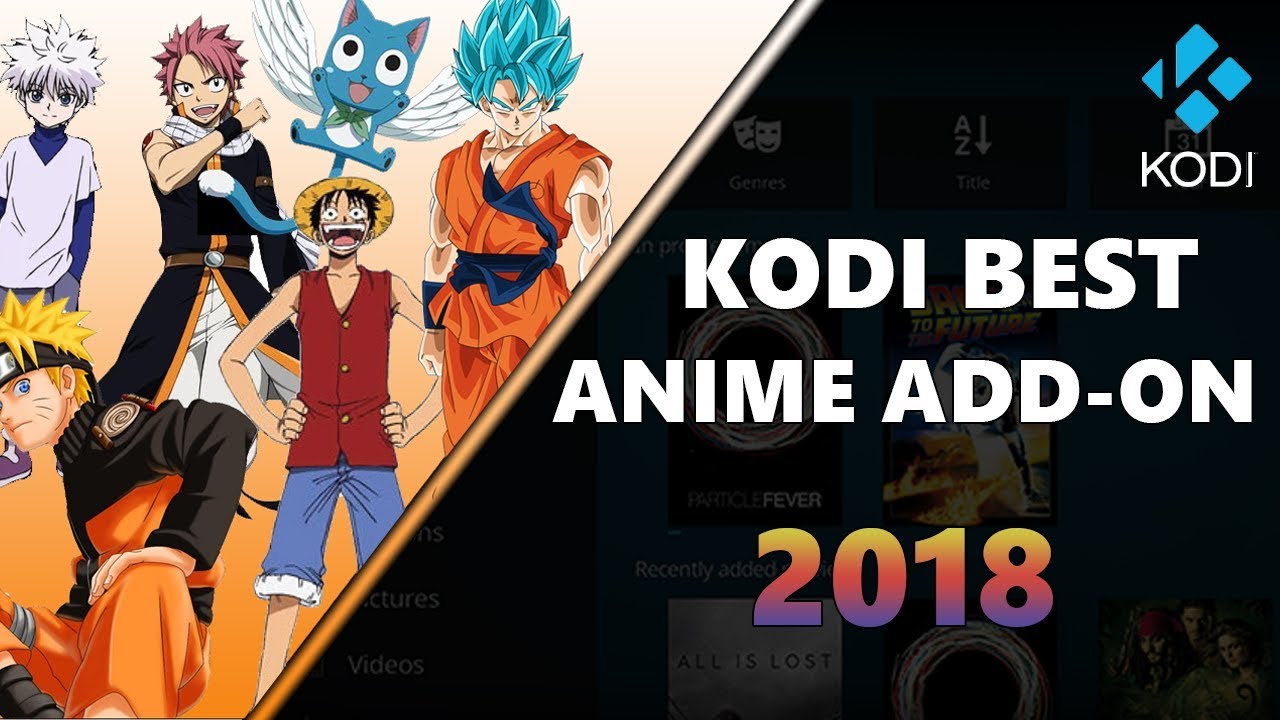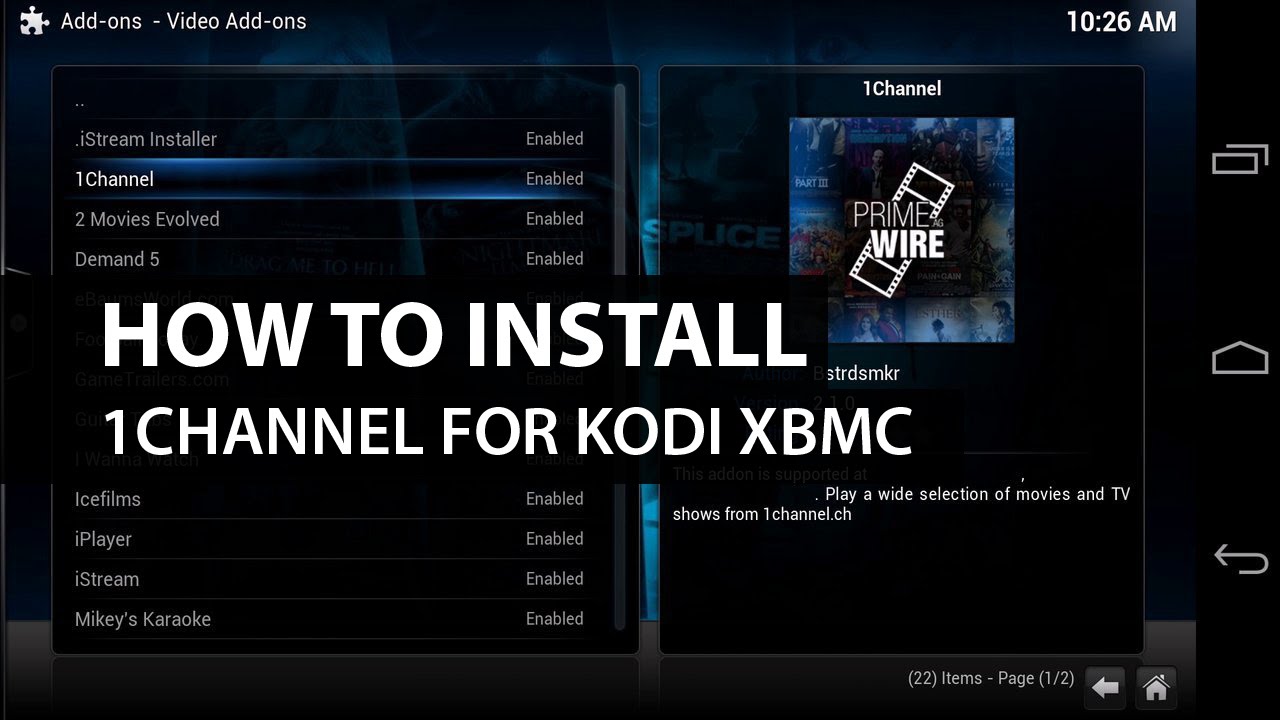
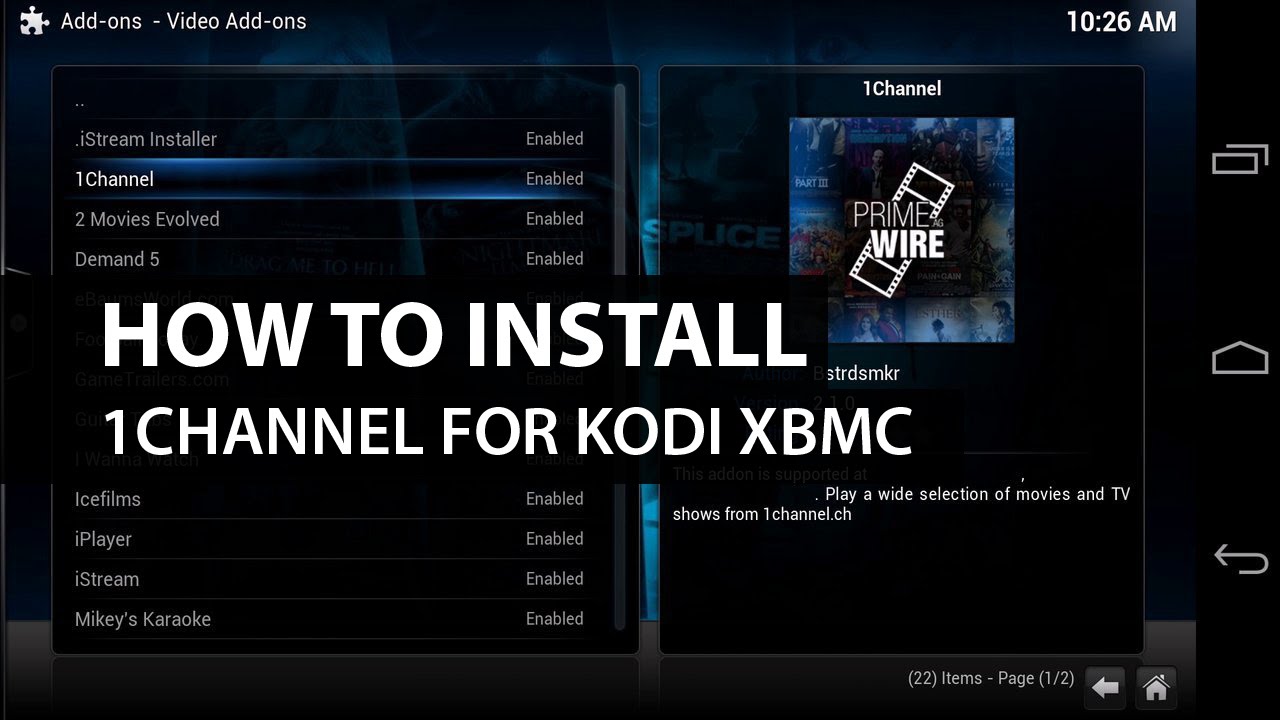
1Channel Kodi: What is 1Channel Kodi Addon & Why We Use? Fan of movies? You are at the right place to relish your happiness. Kodi is a software that can turn any of your devices be it a tablet, laptop, television or any other devices into a set-top box where you get to experience all your favorite things in one place. It is a non- profit software which was developed by XBMC foundation that adds almost all features such as sports, news, TV shows to your device so that you can access them anytime and anywhere. It acts like a portable television. This software has been developed by the top coders to make everything easier and accessible to everyone.
The best part of this software is, it is free of cost where anyone can afford and utilize the features to the maximum extent. It is portable with windows, android, Linux operating system and an even raspberry pi microcomputer. However though it is legal, it depends on the user how he uses it since it can be used for nefarious purposes and illegal use of this software is punishable where there are many cases regarding how people have misused it under different circumstances.
Check More About IcDrama Kodi & Best Subtitles for Kodi & Exabyte TV Kodi
Table of Contents
How to Download & Install 1Channel Kodi Addon Using SuperRepo


According to the official website where they had mentioned about the super repo method in order to download channel Kodi add-on, it is a bit similar to the usual method where they directly download it from the website. Following are the steps where you can download using superrepo.
- Open Kodi & Select Add-ons that are available on the Left Section.
- Now select Add-ons icon on the Top left of the screen.
- Choose the Options Install from Zip file.
- Kindly navigate to the Superrepo that you have downloaded. or get it from here:- http://srp.nu/
- Wait for Addon Enabled Notification.
- Go to Install from Repository.
- Go to Superrepo. You can find a repo namedSuperRepo Category Video [Krypton][v7]. Kindly install it.
- After installing the SuperRepo Category Video [Krypton][v7], now enter into the repo.
- Go to Video Addons
- Video Addons
- Now you can find 1Channel Kodi Addon over there.
- Kindly Install it and Wait for Addon Enabled Notification.
- Now you get Addon Enabled Notification then 1Channel Kodi is ready to use in your Latest Version Kodi Krypton 17.3.
How to Download & Install 1Channel Kodi Addon Using Smash Repo
In order to get 1 channel addon, we use smash repo addon to the latest version Kodi player. This is a type of repo which makes the downloading easier and convenient though it is similar to the previous method of downloading. The following are the steps that you have to follow while downloading the software. These steps are mentioned as per the official website.
- Open Kodi Player.
- Now Choose Addons that are available in the Left section.
- Click on the Addons icon that is available on the Top left of the screen.
- Now choose the option Install from Zip file.
- Navigate to the Smash Repo that you have downloaded or (Get Repo from http://mediarepos.net/kodistuff/).
- Kindly wait for Addon Enabled Notification.
- Now Kindly proceed to Install from Repository
- Go to the Smash Repo.
- Proceed into Video Addons.
- You can able to find 1Channel Kodi addon over there. Click on that.
- Now Click Install.
- 1Channel Kodi Addon will start to download and install & Click Install
- kindly wait for Addon Enabled Notification. Once you get the notification then 1Channel Kodi is installed on your Latest Version Kodi Krypton Player.
Once you see the addon enabled notification, you can enjoy watching the multi-media contents using 1 channel Kodi software that you have downloaded. Make sure you have an anti-virus application that can prevent from virus entering into your device after downloading. It is a longer version of superrepo. Hence while downloading, if there are any errors you can immediately pause downloading from this method and chose the other method which is the superrepo method.
The conclusion of 1Channel Kodi Addon


Kindly follow the official website if at all you face any problem while downloading the software or while using it. The entire article describes how to download 1 channel Kodi add-on which is the latest and trending method of Kodi krypton 17.3 using various methods. There are various add-ons that you can add to your device and keep yourselves entertained. This software is based on the principle of home- entertainment service and home theatre multi-media that can bring you everything in one stop. The following are the add-ons and the links from various websites that can help you add to this software based on your areas of interest.
Recently, the software manufacturers are coming with even more sophisticated and advanced methods to make it look even attractive by changing the color of the website, themes and many other additional features. As they say, technology is both boon and a bane, it depends on the individual irrespective of the rules that have been set. As mentioned above there were situations were legal actions were taken while people were is-utilizing this software due to which they had to face the huge amount of loss. Hence in order to avoid such things from happening it is always recommended to avail the benefits in a legal and positive manner.