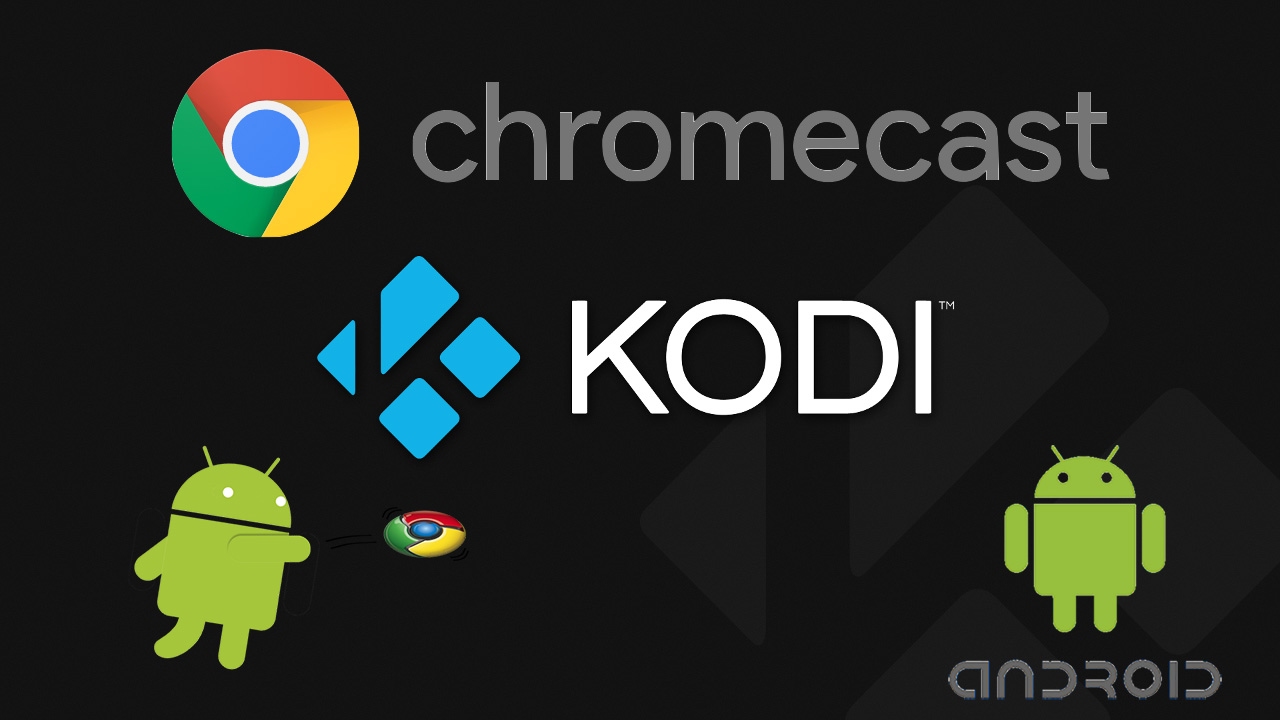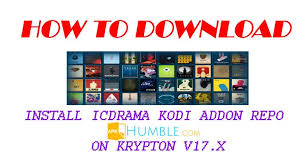Are you planning to switch to work from home culture from your 9 to 5 job? The process seems complex at first, leaving many questions unanswered. Getting ready to work from home is one of the most challenging tasks you need to accomplish. If you too are looking for some useful tips, this article is for you.
In this article, we will discuss some must-know remote work preparation tips to help you jumpstart your work day with full energy and confidence.
Table of Contents
Communicate Your Expectations
Ensure that everyone around you is aware of your decision to work from home. Your family must know and should not disturb you when you’re in a meeting or a presentation. Having your headphones on can work as a signal that you’re at work.
Get Access to Company’s Network
Before you switch to remote work, contact your company’s IT department to configure your devices. Plus, ensure you can access your Mac using Remote Desktop and have proper access rights and permissions in place, in case you need to download important files.
Take Regular Breaks
When working remotely, it’s easy to get distracted and avoid taking breaks altogether. And if you are particular about breaks, don’t spend time watching YouTube videos or Instagram Reels. Instead, get away from your work desk and stretch your body or go for a walk.
Adopt A Strict Work Routine
To optimize your work life, consider having a strict routine and following it mindfully. Having a set login and logout time will allow you to spend quality time with family and socialize with friends. Set an alarm for the end of the day to stay informed that your work day is coming to an end.
Prepare for Virtual Meetings
Learn to set up and attend virtual meetings in a professional manner. You might need to download several applications to get your office meetings right. Ask your company’s IT department for virtual meeting tools and support in case of a technical glitch.
Prepare a To-Do List
Reduce your everyday stress by breaking down a large project into smaller tasks using a third-party application. A to-do list planner can help you schedule your tasks for the entire work day, work week, and even the month so that you stay on top of the deadlines.
Set Up Your Work Desk
Have a designated home office so that you have a private workspace for handling your everyday tasks. Pick a silent nook of your house with minimal distractions and set up your work desk. Restrict access to this space for kids while working and use it for work-related tasks.
Get the Tools You Need
From a laptop to applications to the internet, there are a dozen tools you need to carry out your day-to-day tasks. Apps like Slack, Zoom, and Microsoft Teams are must-haves when you are working from home. Make sure you have all these productivity and time-tracking apps available.
Improve Your Physical Health
Maintaining your physical and mental health is important when you are working remotely. For optimal physical and mental health, it’s important to eat a healthy diet and drink plenty of water. In addition, you should have adequate sleep and exercise regularly to ensure good health.
Set Realistic Goals
Know your capabilities and your strengths and work accordingly to avoid burning out. Setting up realistic goals will help you achieve the outcome you desire at the end of the day. When you know your workday goals, you are not left with backlogs and pending tasks.
Streamline Repetitive Tasks
Automation is the key to accomplishing all your tasks positively without skipping deadlines. If you are a writer, try preparing a separate outline template for each client to avoid starting from scratch. You can prepare a digital vault of creative templates for everything.
Learn Keyboard Shortcuts
If switching between the keyboard and the mouse annoys you, put some time into learning the keyboard shortcuts. Using the key combination will save you from executing multiple steps to get the right output. Learn keyboard shortcuts for better productivity at work.
Declutter Your Laptop Regularly
A cluttered laptop will slow down your processes, so make sure you erase all files and apps that are no longer needed. Deleting unnecessary items will allow you to make space for important data. Also, you will notice a great boost in productivity when working from home.
Figure Out What Works For You
When you start to work in a remote setting, being experimental helps you hit the mark in terms of productivity and success. You need to try a combination of things to determine what works best in keeping your workday activities up to the mark.
The Conclusion
So, the tips mentioned above will help you start your remote work smoothly. Make sure to exercise regularly and don’t forget to upgrade technology as your work activities evolve. Also, be punctual and communicate clearly with your managers and colleagues.