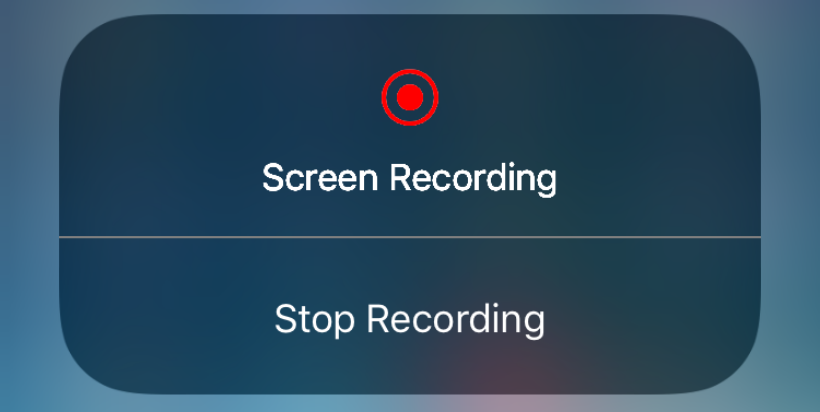What Is Spinz Tv Repo Wizard and Why We Using? Spinz TV is one of the best and most popular producers of the top end builds on Kodi for a long time. These builds usually come up with various categories such as TV shows, sports, movies, kids, comedy, horror and much more. Spinz TV builds includes various top most add-ons just like Goodfellas 2.0, Exodus, cCloud TV, UK Turk Playlists and much more. If you are willing to use the Spinz TV builds then you are really going to make the best choice for add-ons for your TV.


Spinz TV Repo Wizard is another best addon of Spinz TV which absolutely works smoothly on Kodi as well as on Firestick. If you are going to install this wonderful Wizard on your device; all you need to have done is to reinstall Kodi from the fresh and then go for installing the wizard on your device.
Also, Visit Kodi on Roku to learn More about Kodi
Table of Contents
Advanced Feature of Spinz TV Repo
- Spinz TV repo is a wonderful collection of Spinz TV build.
- It enables you to get easy maintenance of all the add-ons.
- This wonderful zone of entertainment includes more than 1000s of games, emulators, apps, Kodi apk, Spinz tv apk and much more.
- It includes a wonderful feature named Speedtest which enables you to cross-check the internet speed of your data connection.
- It supports multiple functions to go along at the same time. It enables you to get your messages appeared directly on your screen during the installation process of the and during the build-up process of menus.
How to install Spinz Tv repo Builds on Kodi Krypton 17 [Fury Classic Reloaded]
- Download and install Kodi 17 Krypton on your device.
- Now, go to your Home Screen followed by Addons > Settings > and Enable Unknown Sources.
- Now go back to Home Screen and the Settings option again > File Manager > Add Source.
- Once done with it; now enter the URL http://repo.stvmc.net/ in the dedicated box and then enter SPINZ in the provided box.
- Once done with it; just click OK in order to make confirmation.
- Go back to your Home Screen and then move forward with Add-ons followed by Add-on Browser.
- Choose the Installation of zipping file > Spinz > repository.SpinzTV-x.x.x.zip.
- You will be notified at the completion of the process by a notification process.
- Once done; install from repository > SpinzTV > Program add-ons > SpinzTV > Install.
- Once enabled ADD-on now, go back to your Home Screen > Program Addons > SpinzTV Wizard > SpinzTV > Install.
- Your build now has downloaded; force close the Windows and reboot your device.
- Congratulations! Your Spinz TV Repo build has been now installed.
SpinzTv Repo Conclusion
You are looking for the best build on for your Kodi then Sppinz TV Repo is the best option you can go along with. It is the producer of one of the best add-ons for Kodi. The installation process for downloading the same is also described above. So just get ready to install the Spinz TV Repo on your Kodi and enjoy the endless features.