Openload Pair Error: Kodi users need to have an addon for watching movies, TV shows, sports on their device very easily. Various add-ons of Kodi provides you a long list of servers for streaming one of among which is “Openload”. While working on Kodi you may sometimes have realized that openload popup box requesting for openload pairing and you are continuously receiving an error message of Openload Stream Authorization provided by https://openload.co/pair. If you are facing such a problem; don’t get worried about; it is one of the most common errors of Kodi which you can easily fix it by yourself in just two minutes.
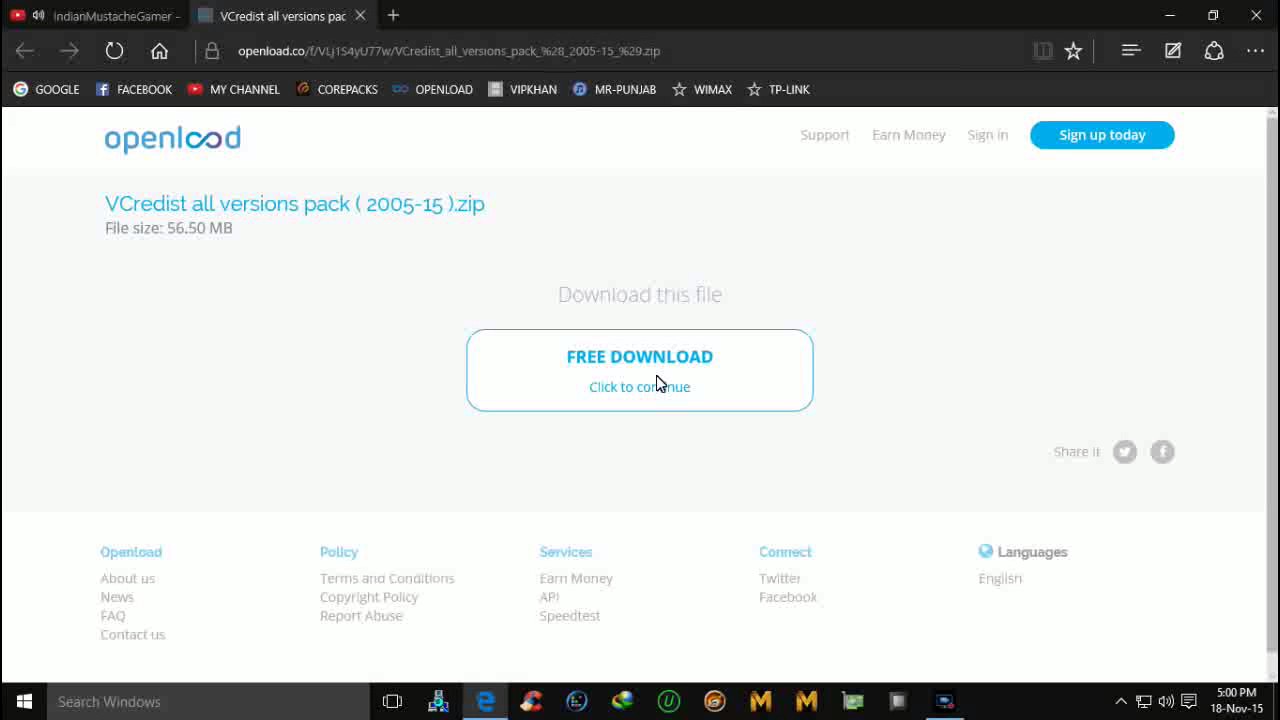
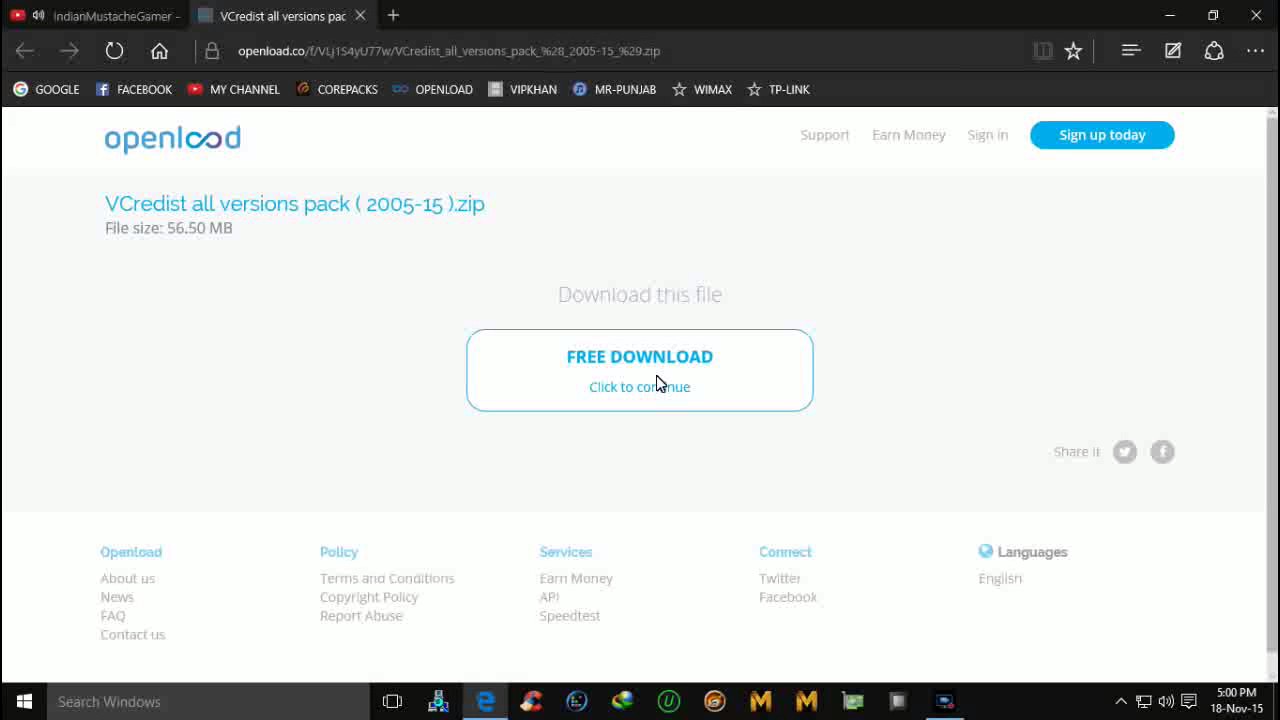
Table of Contents
What is Openload.co/Pair Kodi Error and Why We are getting OpenLoad Stream Authorization Error?
Openload.co/Pair Kodi is a server error which results in the interruption between the streaming of your favorite movies, sports and TV shows which are being hosted on Openload server. Openload is actually a server which enables you to stream all the movies, TV shows and sports channels uploaded on the internet. It is an addon like other ones but differs from other due to the reason of the capacity of managing a very large number of audiences with a great ease. The only thing you need to avail the seamless streaming is to pair up the openload with your IP address that’s all. Once you have successfully paired up the devices you can easily go through streaming for next four hours continuously after which you need to pair up them once again.
IS IT SAFE TO USE OPENLOAD.CO or OLPAIR.COM ?
Openload.co is one of the most popular addons for Kodi which enables you to stream a large number of latest movies, TV shows, PPV videos and much more. Streaming through openload is absolutely an illegal concept due to the reason for the copyright problems which may surely lead to indulging you in serious problems in future. Actually what happens is that while streaming by using your IP address, may lead to the leaving your footprints behind which are quite enough to find you guilty of illegal activities. For having 100% secured streaming with openload while watching movies on Kodi; it will be wiser to use VPN service which will perfectly hide the identity of your IP address and does not allow the server to trace out your location.
Also, Read More About Kodi On Roku & Kodi on Xbox 360 & Kodi on PS4 & Kodi on Chromecast
Follow This Instruction To Fix Kodi OpenLoad Pair Error – Openload.co/Pair or olpair.com
Important Note : Openload.co Has been Changed to Olpair.com, So Follow the Same Procedure For https://olpair.com
Openload is one of the most popular add-ons for Kodi which may sometimes get crashed due to the increased demand for movies, TV shows, and various others. For enjoy the flawless streaming of movies, TV shows, sports, videos and various others easily on your Kodi it is very much necessary to fix error Openload.co/pair or olpair.com. These are the most common error which may sometime also leads to having some serious problems. Here, we are providing you two best methods of fixing this error in just a few seconds.
Method 1:- How to Fix Openload.co Pair Stream Authorization Error on Kodi 17/17.1/17.4
While streaming movies through various add-ons like exodus you may sometimes receive a pop-up message showing will take some time to load all the servers. Once you have selected the openload server from the list of provided ones’ you will be able to view the error saying Openload.co Stream Authorization needed. You can easily fix this error by just following the steps given below:
- Launch your web browser and add the URL address https://olpair.com/ in the search bar.
- Your IP address will appear on the home screen. Just click on the option of Activate Streaming.
- You will find a Re-captcha on your screen; solve it and click on the option of Pair.
- Once you have successfully paired up your device with IP address, you will get notified of a notification message.
- You can now easily stream for four hours after which you need to pair it again.
Method 2: How to Fix Openload.co Pair Stream Authorization Error on Kodi 17 Using Addon?
In case if you are not satisfied with the working of the above procedure for fixing error Openload.co/pair
You can easily fix it with the help of add-ons.
- Go to the option of Addon on your device followed by Video Add-ons.
- Right click on the option of Exodus addon and then select the option Settings.
- New window showing Settings will open up from where go to the section of Playback.
- Once done with the process select the option Hosters with Captchas and turn it ON or OFF as per your need and then just click on OK to fix the problem.



![[ADBFire] How to Install Kodi on Amazon Fire TV or Stick Via ADBFire](https://apkhumble.com/wp-content/themes/mts_reactor/images/nothumb-reactor-related.png)
