What is SuperRepo & Why We Use SuperRepo Kodi Repository? SuperRepo is a Super Kodi Repository, Now you might wonder what is a Kodi repository, well, a Kodi repository or repositories is a folder that has different types of Kodi plugins. Kodi repositories are small files that are put together by the developer who made that specific add-on. So these repositories that developers create will always have the add-on/s that the developers created. But it does not only have the add-on/s but also has files called dependencies. These dependencies help the add-on to work perfectly.
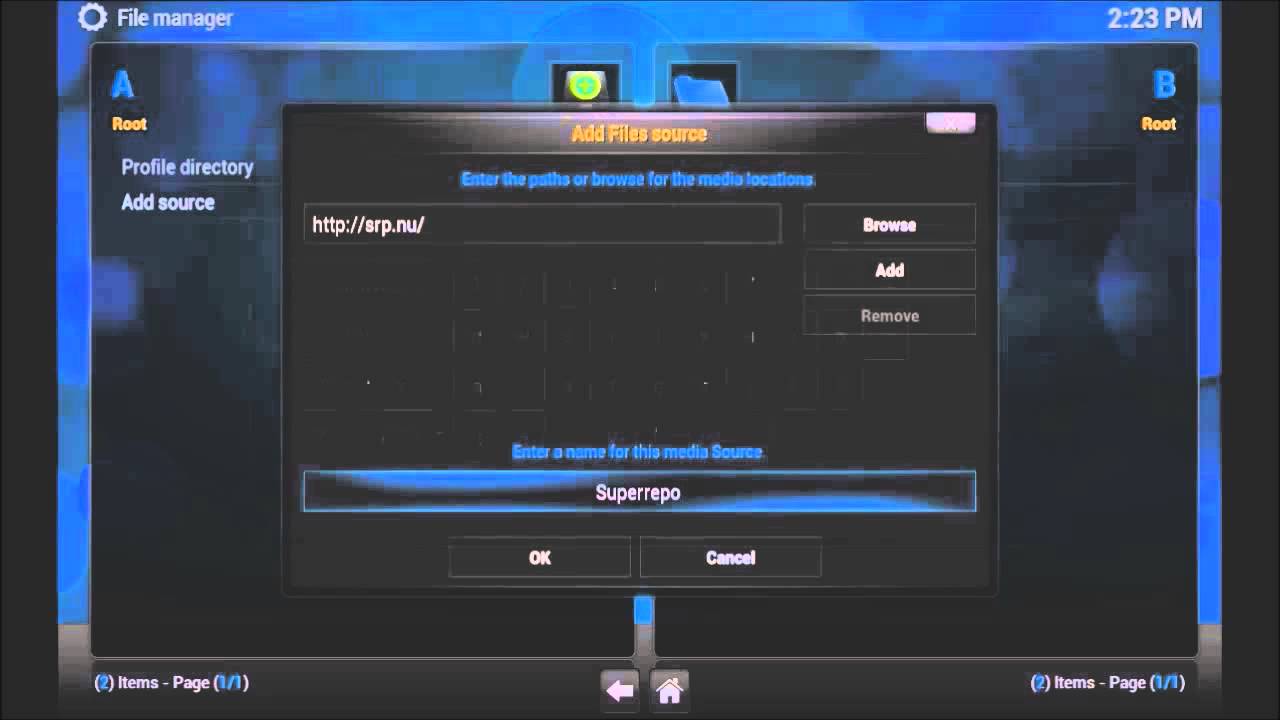
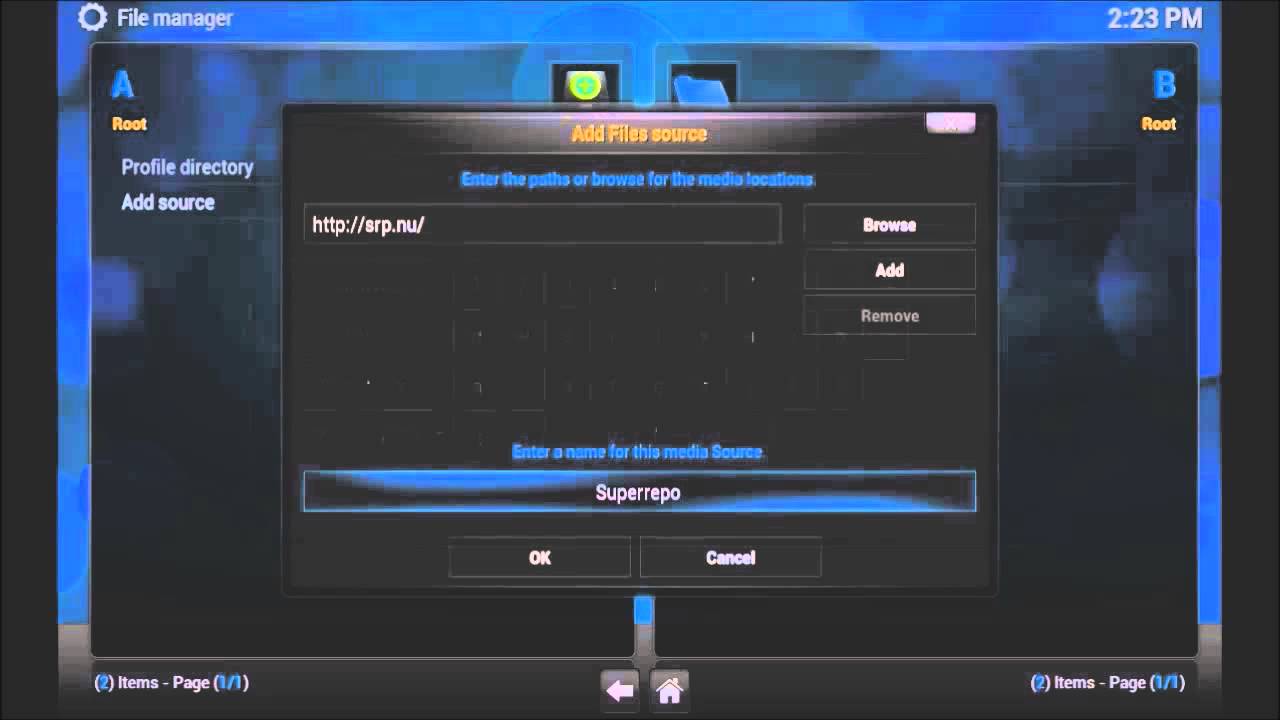
So now what the relations of the add-on/s and dependency files with SuperRepo? Well, the thing is most of the live streaming Kodi add-on/s have dependency files. So when you download and install the .zip file of the add-on you may not have the dependency file of that particular add-on so it doesn’t work. So now this is a problem as our add-on is not working because of a missing file. One thing you can do is search the internet for this file that’s missing which would probably cost you a lot of time.
This is where SuperRepo comes in. It helps people who are new to Kodi by combining all those small repositories, plugins and even the dependencies in one place. Thanks to this we don’t have to spend hours searching for a dependency file or for repositories. This just makes life so much easier! And not just that it gives you a quick access to over 2810 add-on/s and repositories and that too in different types of music, pictures, videos, etc. And because of this SuperRepo is on the top of the list for the largest super repositories available to users.
Want to know More About Kodi for Xbox 360 & vidup me pair & openload pair
Table of Contents
Different Types of methods to Download SuperRepo Kodi Repository
There are two different kinds of methods to download and use SuperRepo. And I will take you on a journey to understand both methods and how to use these methods to install the super repository.
Method 1 – How to Install SuperRepo Kodi Repositories using Zip File
- Launch the Kodi application.
- Click on the settings bar, it would be a gear icon.
- This will open a settings window, and there will be a list of settings and from that click on “File Manager”.
- This will open the File Manager, and you have to click on the option “Add Source”.
- A pop-up window will appear and on that pop-up just click on “None”.
- Paste the following web address in at – http://srp.nu/ and after that, you will have to give your media source a name that is convenient for you, like SuperRepo, etc and then click on the “OK” button.
- After your done doing that just head back to the main home screen and click on the add-on button on the list present on the home screen.
- On the add-on page click on Package Installer, this is an icon present in the top-left corner.
- On this page, you will see “Install from zip file” among the list. Click on it.
- This will bring up one more pop-up window. Here, what you have to do is a search for SuperRepo or whatever name you have given to your add-on earlier and once you find it, click on it.
- This will bring a list of versions of Kodi and click on the version you are using. In my case it was Krypton.
- And then if you want only repositories then click on that but if you want all of the files then click on “All”.
- After you done with this, Click on the file named “superrepo.kodi.krypton.all-0.7.04.zip”.
- Wait until you get a message that says successful installation and then go back to the “Install from Repository”.
- And like that, you will see SuperRepo in the list of available repositories. If you follow this method your 200% sure to get your SuperRepo add-on in your Kodi. And it doesn’t get easier than this. Isn’t this much better than surfing the internet for the missing files?
Method 2 – How to install SuperRepo Kodi Repositories Using File Manager
- First head on over to Kodi.
- After launching Kodi, Go to systems which will be a gear icon.
- And then like the subheading says head on over to File Manager.
- Click on “Add Source”.
- A pop-up window will appear and on this pop-up click on “None”.
- And after that type in – http://srp.nu in the area given.
- Enter a name for the Media Source like SuperRepo for eg.
- After that click on “OK” and then go back to the main home screen.
- Once your back in the home screen, click on Add-on/s.
- Choose the icon on the top left corner of the screen, it will look like a Dropbox icon.
- After that proceed to the Install from zip file option.
- And then click on the media file that was created, that is, in this instance SuperRepo.
- Click on your Kodi Version, I was using Krypton so I clicked on my version.
- Then click on “Repositories” in the next screen and after that click on SuperRepo on the screen after that.
- Click on the .zip file that is present there it should mostly have the name “superrepo.kodi.krypton.repositories-0.7.04.zip”
- Wait for the message saying that your add-on has been installed. And now your SuperRepo is installed. These 15 easy methods will help you to install SuperRepo in your Kodi Player within just a few minutes.
Conclusion To SuperRepo – The Super Kodi Repository
This Article clearly shows how SuperRepo is a superior Kodi Repository which will completely save a lot of your time, as you don’t have to search the internet for any missing files. Countless Kodi users use it, I am no exception. So whats keeping you from joining us as well in being a SuperRepo user? Use it and make your life much easier!




