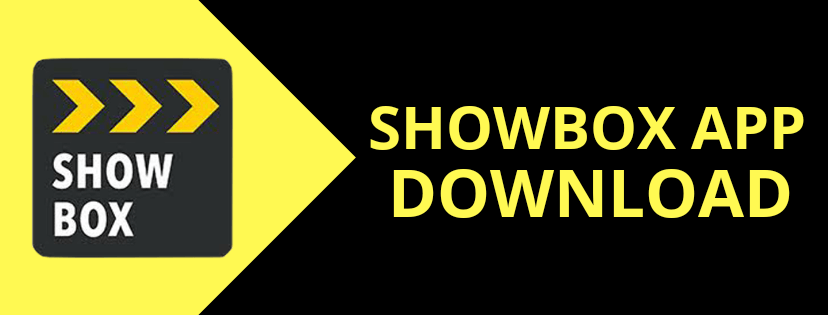Roku in the simplest terms is a streaming device. Through Roku, you as a user are able to view movies, tv shows, over a thousand channels for both the free pack as well as paid services, moreover, it is well within the budget associated with such devices and is pretty simple to use.
Since the Roku device is usually connected to a display such as the television screen there is no power button on the device itself as it works in tandem with the device it is connected to. The Roku remote that comes with the device does not switch off the Roku device, it switches off the television instead.
There are various models of the Roku device such as the Roku Premiere, Roku Premiere +, Roku Express, Roku Express +, Roku Ultra LT or and Roku Ultra, however, none of them possess a power button that can turn off the device.
By design, the Roku device is a low-powered device and is designed in a way that it stays on and is connected to the internet connection at all times. This Roku design is similar to other streaming boxes available on the market, such as Fire TV or Android TV streaming boxes.
When the television connected to the Roku device is switched on, the Roku simultaneously switches on by itself and does not require external intervention. When the Roku device is not being used it does not switch off rather goes into what is popularly known ‘standby mode; which is an idle state.
The Roku device’s design prevents it from using a lot of power, therefore when on standby mode it uses very little power. However, there are other activities that can take place when the device is kept on even when not in use. Keeping it switched on and connected to the internet can help the Roku device finish its updates both for the Roku OS and the channels installed on the device.
However, if you do not want to keep the Roku device switched on and or looking for ways to switch it off, then this is the article for you. Through this article, we will discuss the various ways you can turn off your Roku device.
Table of Contents
How to turn off Roku – Quick Guide
How to turn off Roku using the USB port and cable
If you have a Roku Streaming Stick or Roku Express, you can use the USB port available on the television screen to switch off the Roku device. To do this, you need to connect the Roku device to the USB port through the original USB cable instead of the adapter that is usually used. In doing so, your Roku device should immediately switch off when you switch off your television.
However, please keep in mind that the Roku device is going through a cold-boot every time the television is turned on if you use this method. In some cases, the USB port might not be able to provide the power required for a Roku device to function.
How to turn off Roku using the Adapter
An alternative way of switching off your Roku device is to remove its power source. This can be done by either removing the wall adapter from the power socket on the wall or by simply flipping the switch present by the power outlet.
Doing this will disconnect the Roku device from its power source and cut it from the home network. However, keep in mind that if you are using a surge protector, switching off our power outlet will also in turn cut off the power source from all the other devices connected to it.
If the method seems like too much trouble, smart plugs are also available on the market. These switches can be connected to devices like Amazon Echo, Google Home, or your smartphone.
How to turn off your Roku TV or Roku 4
As mentioned earlier, the Roku television is the only Roku device that a user can manually turn off. The newer Roku models come with an inbuilt feature that permits you to turn off the box.
To do so, you need to
- Navigate to Settings using your Roku remote. This option will be found on the left side panel on the Home screen.
- And then choose the Power option.
Within the Power option, you have three different choices
- Power off – Selecting this will completely shut down the Roku device.
- System Restart – Selecting this will shut down the device and then switch it back on again. This is the option generally chosen when you want to reboot the device.
- Auto Power-off – On selecting this option your Roku device will shut down if it is not in use.
Once you have switched the Roku device off, you can turn it back on by clicking any button on the Roku remote.
Conclusion
These were our suggestions on how to turn off your Roku device. Roku devices do not come with a power button of their own and work in tandem with the television that they are connected to. Since they are low-power devices, you do not have to necessarily turn them off every time.
However, if you wish to do so, this article discusses the different methods to do so. In older versions of the Roku device, you can either turn it off using the USB port and a cable or with an adapter. With the Roku 4 model and newer versions of the device, there is an inbuilt power system, which you can access through its settings,